Windows activation on VPS-server
Windows activation on VPS-server
There are two possible ways you can activate Windows operating system on your VPS-server:
Windows activation via Server Manager
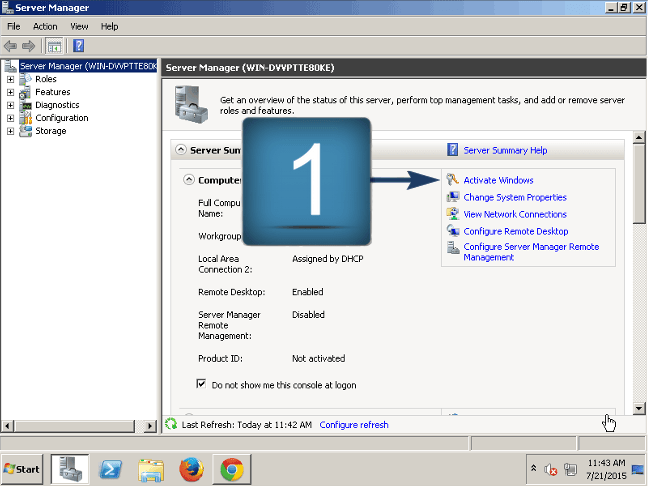
Launch Server Manager. On your desktop, right-click "Computer" icon and then choose "Properties". Choose "Activate Windows" from the right column in the main window of Server Manager and click it.
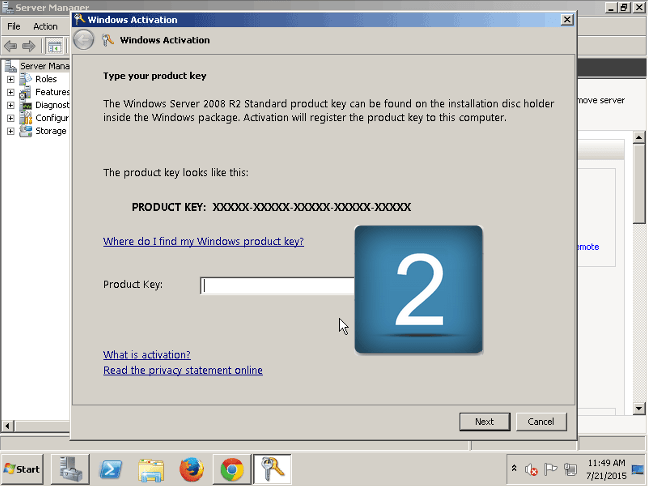
In the opened window, leave "Product Key" field empty and click "Next".
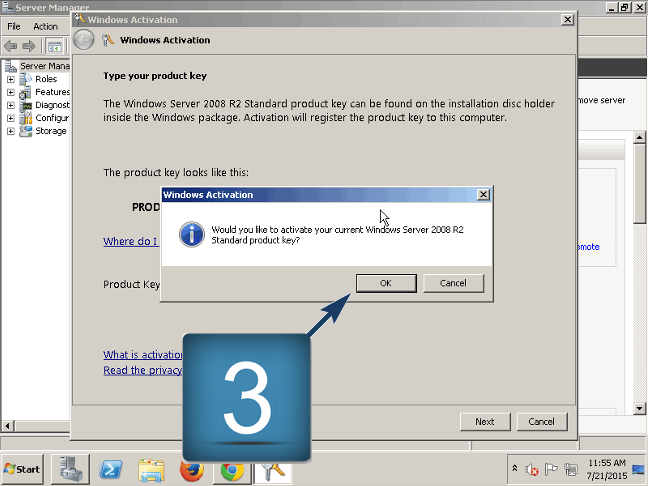
In the pop-up window, click "OK".
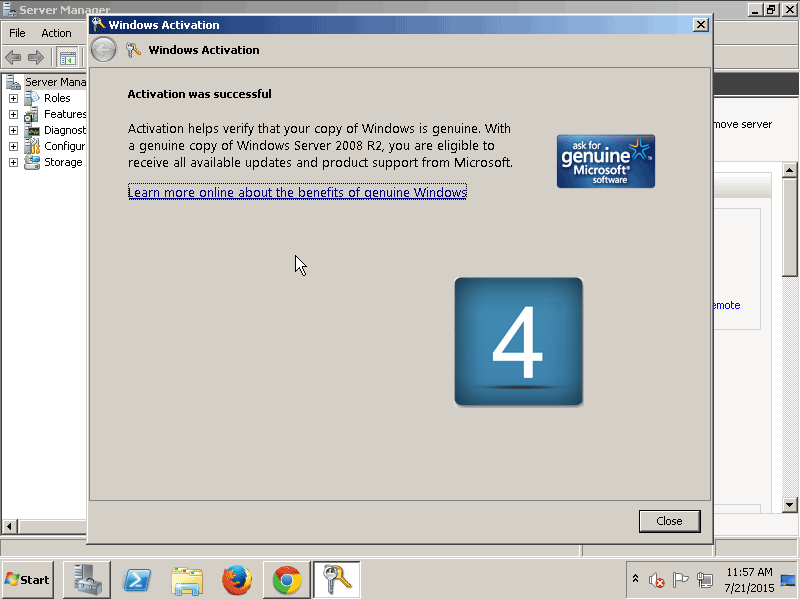
Wait for a notification that activation is successful and complete.
Windows activation via command line
1. Go to "Start" -> "Run" menu to launch the command line in your operating system or use the key combination of "Win (button with flag) and R" on your keyboard.
2. Type C:\Windows\System32\slmgr.vbs -ato in the command line and then press "Enter".
The system will be activated without any additional notifications or pop-up windows.
