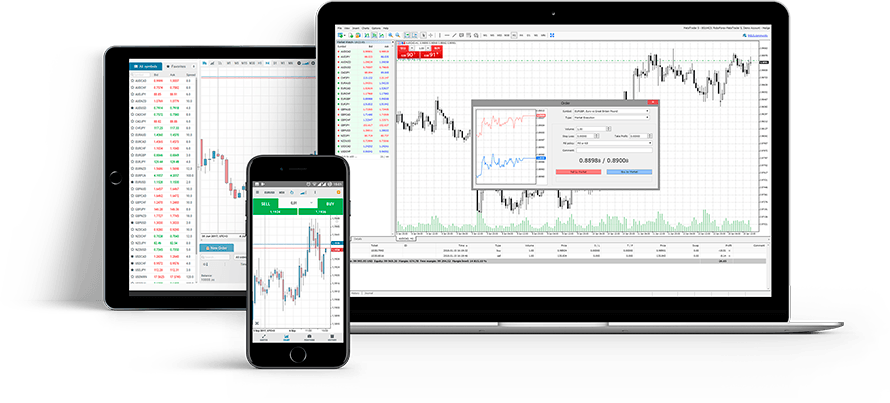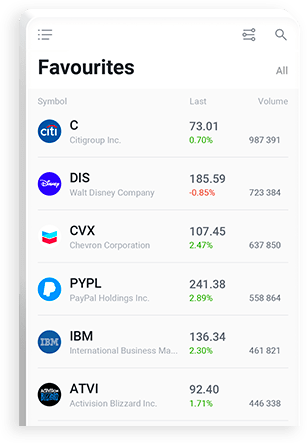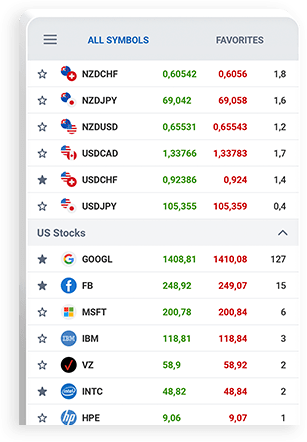Here is your guide on how to buy stocks with RoboMarkets:
- Open a trading account and make a deposit into it.
- Choose shares of which company you want to buy.
- Decide on the number of assets to buy.
- Login into the platform and place an order.
- Analyse the results.
Open and deposit a trading account
If you are interested in investing in real stocks and having the maximum number of instruments available, choose the R StocksTrader account. Here, you can also buy stocks without commission.
You can also trade stocks via popular TradingView platform on R StocksTrader account and MetaTrader 5 platforms on Prime, ECN, or Pro accounts.
In both cases, you can choose trading through an app: R Stocks Trader for R StocksTrader accounts.
Select a company to buy shares from
For guidance, you can refer to the Top Gainers watchlist in the R StocksTrader platform, or conduct your own research on the most promising companies.
Decide on the number of assets to buy
This will depend on your initial investment.
For example, to buy 10 Apple shares at 125 USD per share, you will need to have at least US$1,250 on your account plus an additional sum to cover commission expenses.
Login into the platform and place an order
You can choose between 3 types of orders as follows:
- Market: buy shares at a current market price.
- Limit: buy shares below the current market price. The order will be executed only when the stock price reaches the designated level.
- Stop: buy shares above the current market price. The order will be executed only when the stock price reaches the designated level.
Analyse the results
Keep an eye on the state of your position: is it profitable or not? Determine where the asset price might go next depending on technical and fundamental analysis, etc.